Advancement of technology being at a boom stage comes up with a variety of new versions and updates. Android and iOS being the toughest competitors transpires with new updates every time the users feel that they have given us everything. They come with a kick start on something new for the wellbeing of the users. After the release of Android Q Beta 3 by Google, it comes up with its update Android Q Beta 4. With Android Q, the developers highlighted three themes which are security and privacy on the top, innovation and digital wellbeing of the users. The developers wanted the users to take advantage of the latest and new technologies like edge to edge screens, 5G foldable, on-device machine learning and many more. With these new technologies, the developers make sure that the user’s privacy, security, and digital wellbeing are always on priority and are not compromised.
Beta 4 is the final version of Android Q APIs and the official SDK. The user can either download the latest version of Android Q or if the device is enabled with the Android Q Beta 3 version then it will automatically get updated to the Beta 4 version.
What is Android Q Beta 4?
The Android Q Beta 4 version includes the latest system of Android along with the final update of Android Q developer API which is API level 29 and consists of updated build tools for Android Studio. Together with all the features and updates, the developer gets everything that is needed to test the apps for compatibility in Android Q.
Enhance the Application with Latest Android Q Features and APIs
The apps can be enhanced with the latest features of Android Q as the features help to engage users, give the users more control and security and even improves the performance of the app. For example, the app can deliver seamless, edge to edge experience on innovative devices by optimizing for foldables and supporting gesture navigation in the app.
Optimizing for foldable means folding and unfolding that can change the screen density, its size and screen ratio. The unfolding of the device which provides a larger screen can give a positive impact to the users because a larger screen generally means more immersive experience from user’s side and with multi-windows option users can perform multiple tasks at the same time. For the gestural navigation, the developers need to extend the app content from edge to edge and handle conflicting app gestures.
If the developers want to engage more users then they need to try supporting the dark theme, sharing shortcuts, suggested replies and actions in the notifications and setting panels. Dark theme is an enhanced feature in Android Q that applies to both, the Android UI and the apps that are running on the device. The benefits that the dark theme feature provides are, it reduces the power consumption by an app to a significant amount, it improves vision for the people that have eyesight problems, low vision or are sensitive to bright light, it makes it easier for the users to use the device in low-light environments.
Sharing shortcut APIs is the replacement of the older version of the API which was Direct Share API. The existing version which is Direct Share API continues to work but is not in priority now in comparison with the new API. The setting panels are changed and made user-friendly by allowing the users to show the settings in the context of the app itself. This feature prevents the users to go to settings and change accordingly. Working in the context of the app makes it easy and consumes less time of the user.
If the app uses power very intensively, the developer should try using the new feature called Thermal API that helps the device to use less power and optimize app performance based on the device temperature. Therefore, hire android developer for an optimized and efficient Android Q Beta 4 application for the business.
Ending Note
The few above-mentioned features are new to the updated version but this is not an exhaustive list of features and APIs in the latest version of Android Q. With the faded use of Android Q Beta 3, the updated version of Android Q which is Beta 4 gives better and more optimized features.


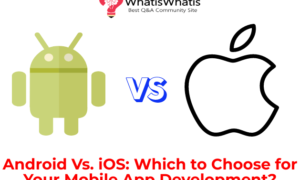



Leave a comment